The Grammar of Code
24 Sep 2020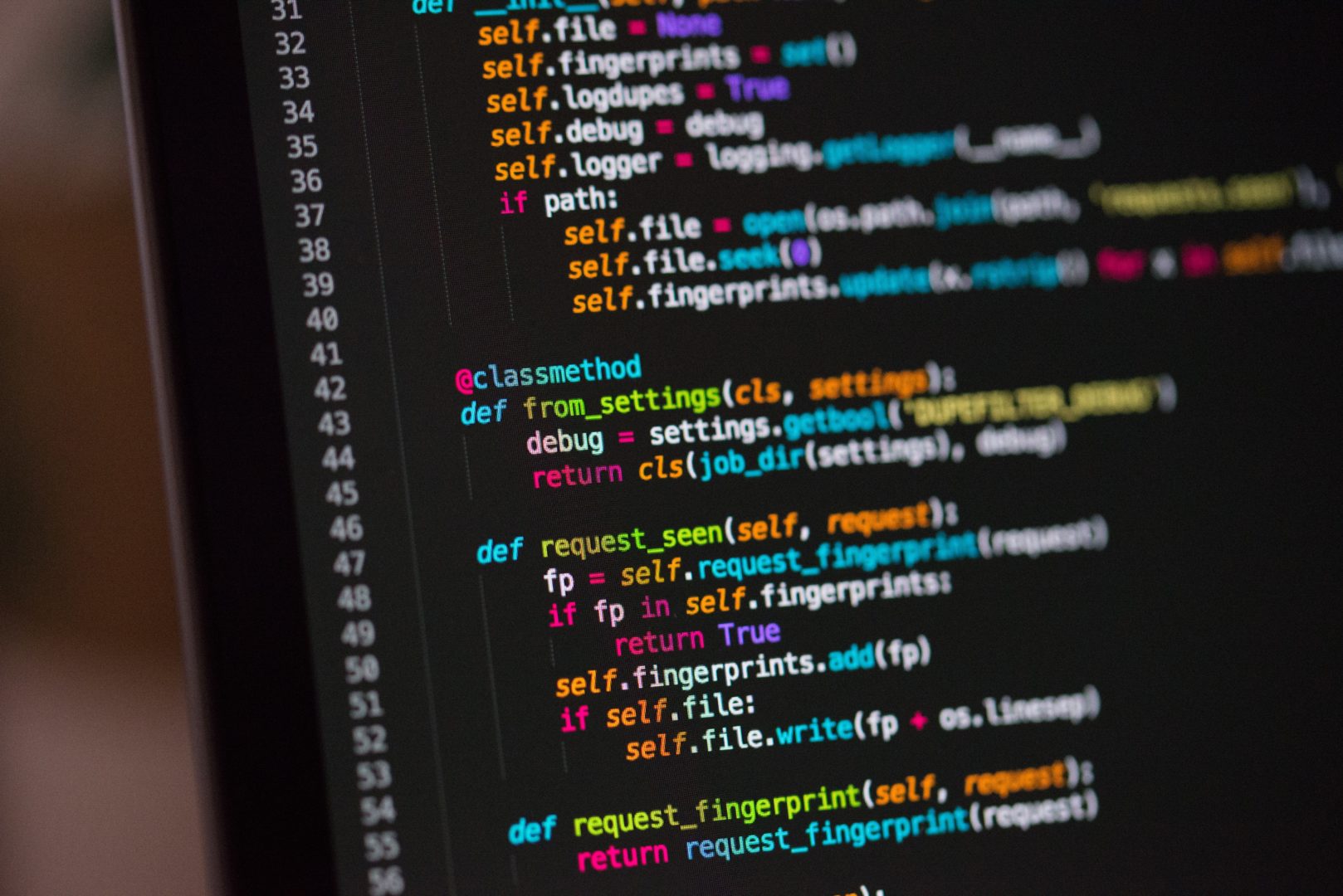
Whenever I saw code when growing up, I always admired how neat it looked on the screen; the indentation, how the curly braces were placed, how everything looked so uniformed and formatted. To me, it looked like an ancient text waiting to be deciphered or a piece of art waiting for it to be analyzed to the core. It wasn’t until my computer science classes that I understood why code was structured that way.
Coding standards to me is an important part of programming. It’s what keeps the code clean and easy to read for other people. I have been practicing coding standards since my early computer science courses. They emphasized the importance of coding structure and made us follow a certain coding format. This carried out in my other computer science classes where they became more strict on coding format. For example, we would lose points on our homework if we used spaces instead of tabs. I unfortunately had that encounter happen to me when I turned in my first homework assignment for my programming structure course. It asked to replace spaces with tabs but I overlooked it and as a result, got a bad grade on my homework.
Many people would have found that very annoying to deal with, like “how can something so miniscule have that much effect on my homework?” or “what’s the big deal of replacing spaces with tabs if they do the same work?”. And as much as I understand their frustration, I also understand why formatting your code is a big part of the assignment grade. This prepares us to pay attention to our code format for when it really matters, such as a job or contributing to a project.
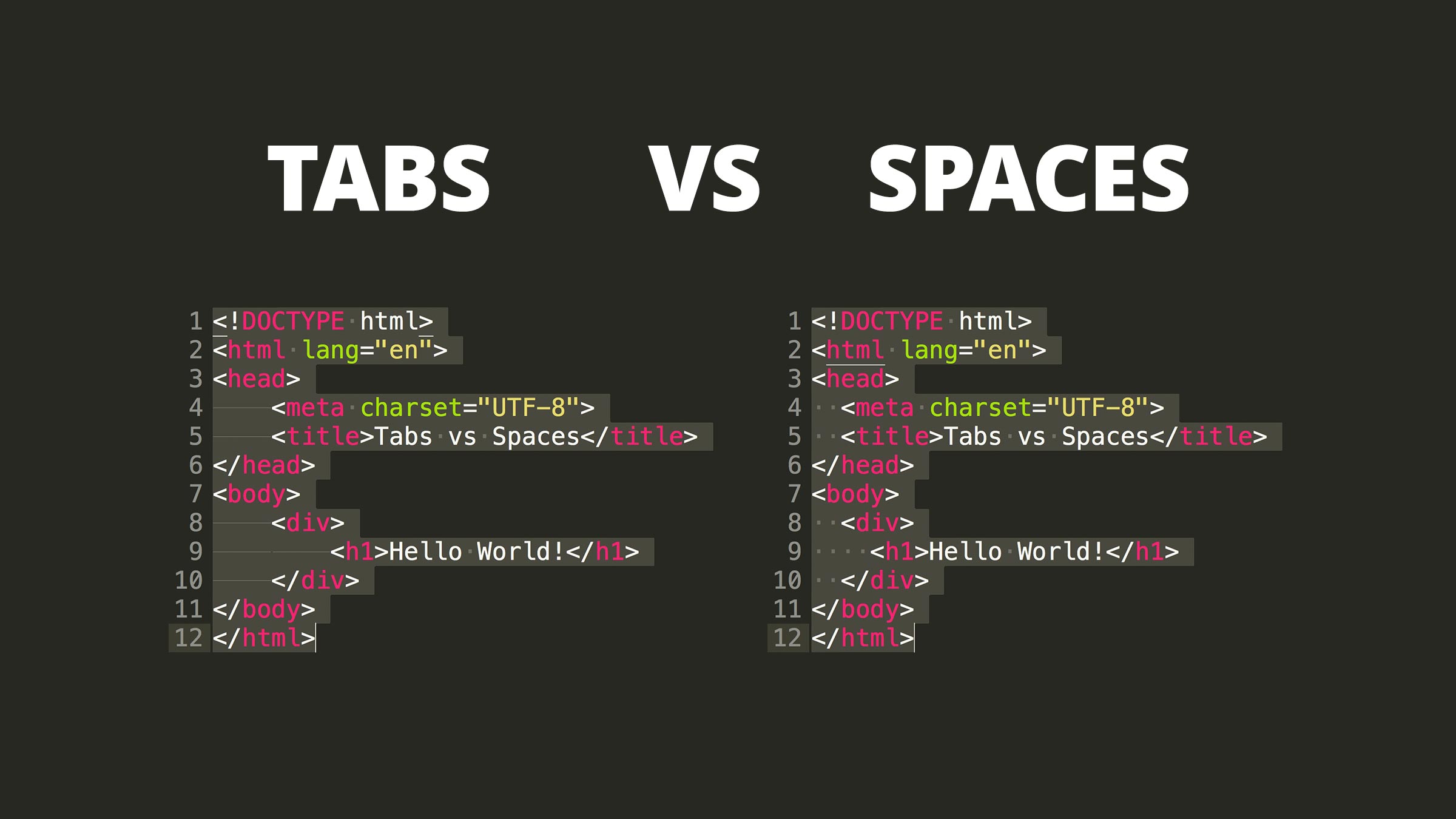 When I got my first job as a developer, they were also big on coding standards which made me realize how important they truly are. When multiple people are working together on the same project it’s hard for everyone to have the same coding style, so coding standards make sure that the code is uniform throughout the whole project. So when introduced with ESLint with IntelliJ, it wasn’t all that new to me. It felt really familiar even though I never used ESLint before, but the idea of having a checking system that scans my code and alerts me of any coding style errors was something I was used to. After using ESLint for some time, I didn’t have any problems with it. In most of the cases, it actually helped me a lot with their suggestions. Finding that green check mark on my top right screen makes me feel satisfied because it feels like I’m playing a little game with myself in writing the neatest code as possible and trying to avoid any errors.
When I got my first job as a developer, they were also big on coding standards which made me realize how important they truly are. When multiple people are working together on the same project it’s hard for everyone to have the same coding style, so coding standards make sure that the code is uniform throughout the whole project. So when introduced with ESLint with IntelliJ, it wasn’t all that new to me. It felt really familiar even though I never used ESLint before, but the idea of having a checking system that scans my code and alerts me of any coding style errors was something I was used to. After using ESLint for some time, I didn’t have any problems with it. In most of the cases, it actually helped me a lot with their suggestions. Finding that green check mark on my top right screen makes me feel satisfied because it feels like I’m playing a little game with myself in writing the neatest code as possible and trying to avoid any errors.